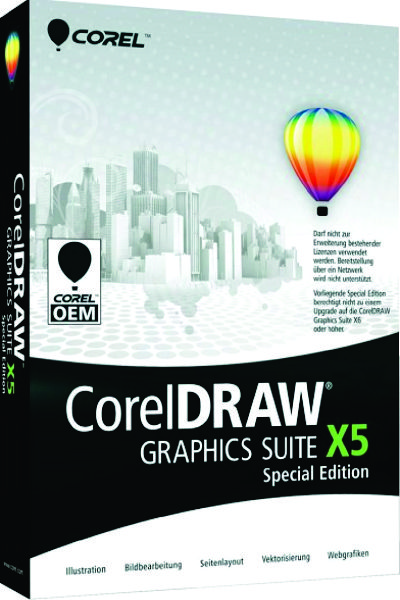CorelDRAW Graphics Suite X5 Features
CorelDRAW Graphics Suite X5 introduced additional tools to designers, such as vector illustration, which allowed users to create artwork with control points. With CorelDraw X5 for Vector illustration, you can zoom on your graphics without resolution the hiccups associated with pixel-based images.
The Corel PHOTO-PAINT X5 came with improved features for retouching photos such, as brushes and styles that give users more flexibility in editing images. The Corel PowerTRACE X5 allowed designers to convert pixel-based images to vector graphics with smoother curves while giving them greater color control.
CorelDraw X5 free download came with new drawing tools, such as scalable arrowheads, B-Spline feature, and Object coordinates docker. These tools allowed users to pre-define the size and location of a new object on the canvas.
Moreover, this application included learning materials, such as video tutorials, which allowed users to master the program features with ease. If you are new to graphic design, you can use the video tutorials in Corel Draw X5 to hone your skills.