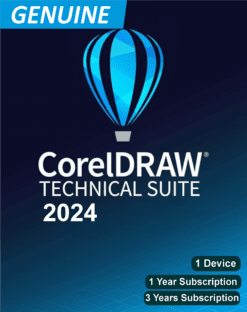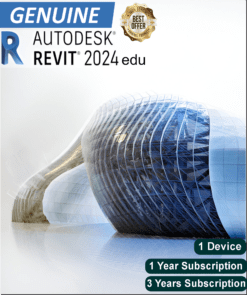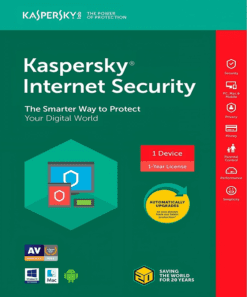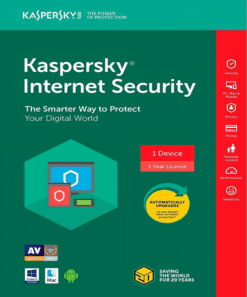Autodesk Inventor 2024 Edu is a comprehensive 3D mechanical design software developed for students, educators, and educational institutions. It offers advanced capabilities to support learning and innovation in engineering and design.
Key Features:
- 3D Modeling:
- Parametric Design: Create complex 3D models using parametric constraints, which allow you to define relationships between model components and easily update designs as parameters change.
- Direct Modeling: Modify geometry directly, offering flexibility in design changes and rapid iteration.
- Assembly Design:
- Component Constraints: Define how components fit together with constraints and joints, simulating real-world interactions and movements.
- Assembly Simulation: Check the assembly’s performance and functionality before physical production, ensuring parts fit and operate as intended.
- Simulation and Analysis:
- Stress Analysis: Perform simulations to test how designs withstand various forces, stresses, and environmental conditions.
- Motion Analysis: Evaluate how parts and assemblies move and interact to ensure smooth operation and identify potential issues.
- Drafting and Documentation:
- 2D Drawings: Automatically generate detailed 2D drawings from 3D models, including views, dimensions, and annotations.
- Bill of Materials (BOM): Create and manage BOMs for assemblies to keep track of parts and materials required for manufacturing.
- Sheet Metal Design:
- Custom Features: Design sheet metal parts with specialized tools for creating and unfolding metal components, including custom bends, flanges, and cutouts.
- Flat Pattern: Automatically generate flat patterns for fabrication and review how parts will unfold in the manufacturing process.
- Design Automation:
- iLogic: Use built-in automation tools to streamline repetitive tasks and standardize designs with rules and logic.
- Interoperability:
- File Compatibility: Import and export a variety of file formats, ensuring compatibility with other CAD software and systems.
- User Interface:
- Customizable Workspace: Adapt the interface to suit individual preferences and workflows, improving productivity and ease of use.
How to Activate Autodesk Inventor 2024 Edu
- Download and Install:
- Obtain the Software: Visit the Autodesk Education Community website or your educational institution’s software distribution platform to download Autodesk Inventor 2024 Education Edition.
- Run the Installer: Double-click the downloaded installation file and follow the on-screen prompts to install the software on your computer.
- Create or Sign In to Autodesk Account:
- Access Autodesk Education Community: Go to the Autodesk Education Community website.
- Sign In: Use your Autodesk Education account credentials to sign in. If you do not have an account, you may need to create one using your educational institution’s email address.
- Activate the Software:
- Open Autodesk Inventor: Launch Autodesk Inventor 2024 from your desktop or Start menu.
- Enter Product Key: During the first launch, if prompted, enter the activation code or license key provided upon registration.
- Sign In: Alternatively, you may be required to sign in with your Autodesk Education account to activate the software.
- Verify Activation:
- Check Activation Status: Go to Help > About Autodesk Inventor in the application to confirm that your software is activated and properly licensed.