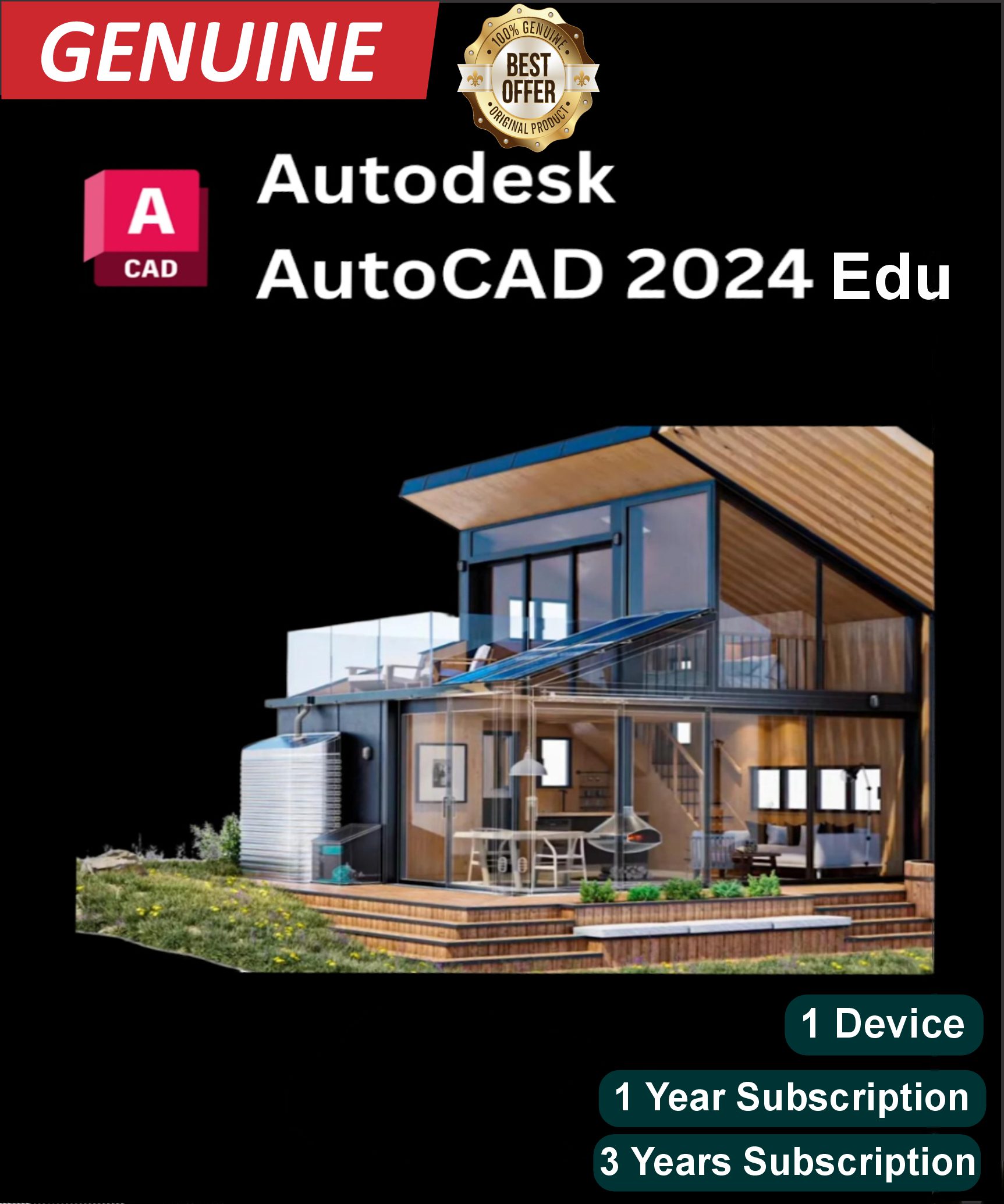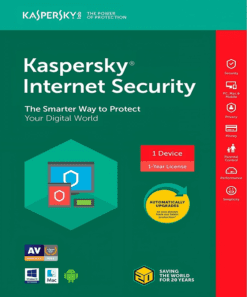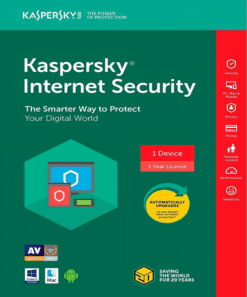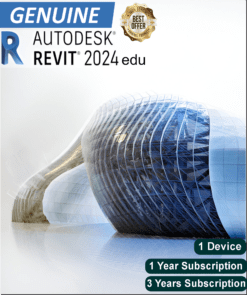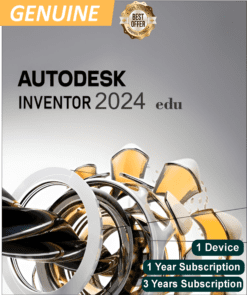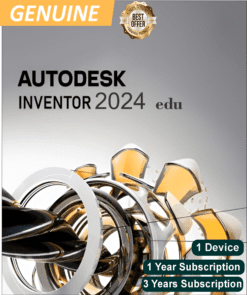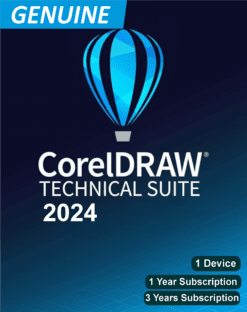Autodesk AutoCAD 2024 Edu is a CAD software for students and educators, offering tools for 2D drafting and 3D modeling. It supports precise design, detailed documentation, and collaboration, aiding learning in design and engineering.
Autodesk AutoCAD 2024 Edu is a leading computer-aided design (CAD) software tailored for students and educators. It provides a comprehensive set of tools for 2D drafting and 3D modeling, making it ideal for learning and teaching design and engineering principles.
Key Features:
- 2D Drafting:
- Precision Drawing: Create accurate and detailed 2D drawings with tools for drafting, dimensioning, and annotation.
- Layer Management: Organize drawing components using layers to control visibility and manage different aspects of the design.
- 3D Modeling:
- 3D Visualization: Develop and visualize 3D models with tools for creating and editing complex geometries.
- Rendering: Produce realistic renderings of 3D models to better understand and present design concepts.
- Design Tools:
- Dynamic Blocks: Use dynamic blocks to create flexible designs that can be easily modified.
- Parametric Constraints: Apply constraints to maintain design relationships and ensure consistency as changes are made.
- Collaboration and Sharing:
- Cloud Integration: Save and share designs using cloud storage options for better collaboration and accessibility.
- File Compatibility: Import and export various file formats to integrate with other software and systems.
- Customization:
- User Interface: Customize the interface and toolsets to match personal or project-specific needs, enhancing workflow efficiency.
- Automation: Use scripting and automation tools to streamline repetitive tasks and improve productivity.
- Learning Resources:
- Tutorials and Guides: Access a range of educational resources, including tutorials, webinars, and documentation to support learning and skill development.
How to Activate Autodesk AutoCAD 2024 Edu
- Download and Install:
- Obtain the Software: Go to the Autodesk Education Community website or your institution’s software portal to download Autodesk AutoCAD 2024 Education Edition.
- Run the Installer: Launch the installation file and follow the on-screen instructions to install the software on your computer.
- Create or Sign In to Autodesk Account:
- Visit Autodesk Education Community: Navigate to the Autodesk Education Community website.
- Sign In: Log in with your Autodesk Education account credentials. If you don’t have an account, create one using your educational institution’s email address.
- Activate the Software:
- Open AutoCAD: Launch Autodesk AutoCAD 2024 from your desktop or Start menu.
- Enter License Information: If prompted, enter the activation code or license key provided during your account registration.
- Sign In: Alternatively, sign in with your Autodesk Education account to complete the activation process.
- Verify Activation:
- Check Activation Status: Go to Help > About AutoCAD to confirm that the software is activated and properly licensed