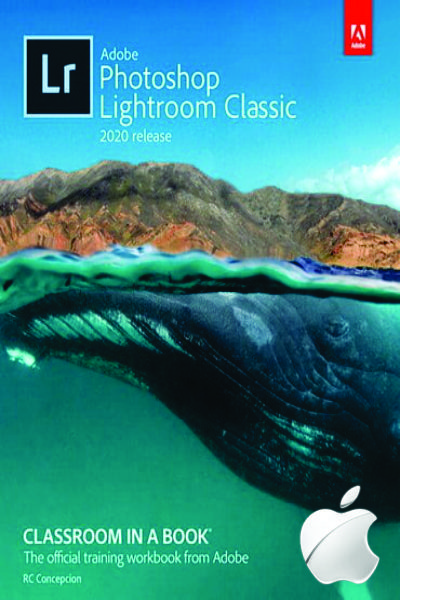Adobe Photoshop Lightroom Classic 2020 (MacOS)
150.00 .ރ
Your best photos. Made even better.
Adobe has worked hard to quicken Lightroom up as its speed, or lack thereof, was a big bugbear for photographers. Adobe says it’s now quicker to get into the software and load previews and in use, we have to agree that it is. Scrolling is smooth and responsive and so are editing tools. Moving from the Library to Development tab is an action Lightroom users do a lot and as a result, Adobe wanted to quicken this action even further and after going back-and-forth, opening different images, and we didn’t experience any lag. The way you can review images after import has also been improved so you can begin working on your photos faster, too.
The major tool update comes in the form of a new colour and luminance range mask which makes it easier to apply masks to specific areas. You couldn’t do this before in Lightroom and it opens up the opportunity to select specific parts of your image based on colours and tonal range. It basically makes it quicker to make very specific adjustments to contrast levels or colours. How it works is you use the adjustment brush or radial/gradual filters to draw a rough mask then you use the new range masking options, found at the bottom of the local adjustment panel, to refine your selection.
Related products
Adobe Master Collection 2024
Adobe Bridge 2023
Adobe Master Collection 2022
Magix Acid Pro 11 Suite
Autodesk AutoCAD Electrical 2022
Adobe Acrobat XI Pro
Magix Vegas Pro 2022
Movavi Video Suite 2022
Taikesen Laptop Backpack Black
Magix Sound Forge Audio Studio 17
Copyright © 2024 Formax